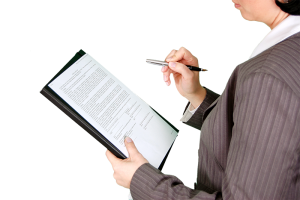As a real estate agent (and any independent contractor / small business for that matter) you NEED a professional Facebook page. It’s FREE – and the benefits are great. This post is going to walk you through why you need one and how to get started!
As a real estate agent (and any independent contractor / small business for that matter) you NEED a professional Facebook page. It’s FREE – and the benefits are great. This post is going to walk you through why you need one and how to get started!
The content from this post is from a Rector Hayden REALTORS exclusive social media seminar that is done yearly for agents at Rector Hayden.
Why You Need a Professional Company Page
Instead of only a personal page…
1. It Keeps You Legal
Facebook Corporate will remove your account and ban you from using Facebook if you are actively running a business through a personal profile page. Facebook clearly states in their agreements (which, I know, no one reads) that your personal profile is strictly for personal communication purposes and networking – that business related posts should not exceed 30% of the content you share through your personal page. By keeping yourself compliant you also benefit because it allows you to focus and separate your work and personal spheres (see tip 2).
2. Allows You to Focus on Real Estate
It allows you to focus on real estate. This narrows down your postings to information that is of specific interest to your real estate clients. You can even monitor what personal items you want people to see (if any). If you were to use a Personal Profile page, you’d have to update a myriad of custom privacy settings in order to have your page functioning safely. While doable – it isn’t easy and takes a lot of time.
Having a separate business page keeps your personal information safer, especially things like vacation photos, or other content that is not relevant to communicating with your consumers.
3. Keeping Current Matters
A bit of a real estate pun if you will… Keeping Current Matters is a great website with tons of helpful articles on current trends in Real Estate. AND, it’s correct that being current is very important. With the rise of millennials and technophiles into our home buyer market, it is vital to utilize the tools that reach them the best – and show your client that you are aware of new marketing strategies. When you utilize Facebook to post your real estate listings it demonstrates that you are actively marketing beyond just your website and the MLS.
4. Promoting your personal brand
It shows you as an expert in the real estate field and helps to separate you from your competitors. All you have to do is post about topics or questions people often ask you and link to your own site or other sites that might resolve those questions.
5. Boost Your Search Results
Having a professional facebook business page will assist you in google search results – or location based searching. Your facebook professional business page will categorize you as a real estate agent serving in this area, making your information much more likely to show up in search results than someone without a facebook business page.
How to Setup Your Professional Business Page
STEP P1: Do you have a Facebook Account? IF THE ANSWER IS NO, you will need to follow steps P2 & P3 FIRST!!!!!!
STEP P2: When prompted choose “Sign up for Facebook”
- 2a: Fill in your First and Last Name ( it does not have to be your real information if you do not want this part to be.
- 2b: Your e-mail address ( you’ll have to confirm you’re a real person ). Then retype your e-mail address
- 2c: Choose a password – one that you will remember.
- 2d: Enter your birthday. There are age restrictions on facebook.
- 2e: Choose your sex (it doesn’t really matter they just use this to see how many men or women use facebook.)
- 2f: Click Sign Up
STEP P3: The next series of options is for customizing a profile – for now you can choose to SKIP these steps, there is a small skip link at the bottom on each question.
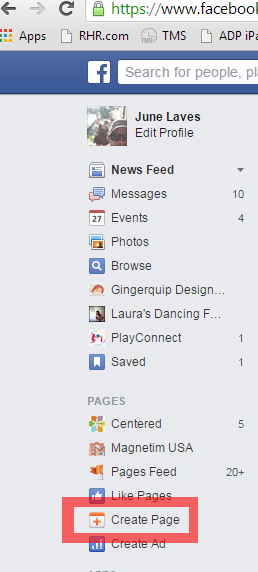 STEP 1: Log in to Facebook if you have not already, We are now looking at your TimeLine – some of you have lots of posts, some of you will have none. To create a page we have a few options.
STEP 1: Log in to Facebook if you have not already, We are now looking at your TimeLine – some of you have lots of posts, some of you will have none. To create a page we have a few options.
- On the LEFT PANEL scroll down until you see the PAGES section and click on “Create Page”
- Or, in the footer on every facebok page you will see a “Create Page” link. If you do not see it, click the “More” link and then select “Create Page”
- Or, go to facebook.com/pages/create
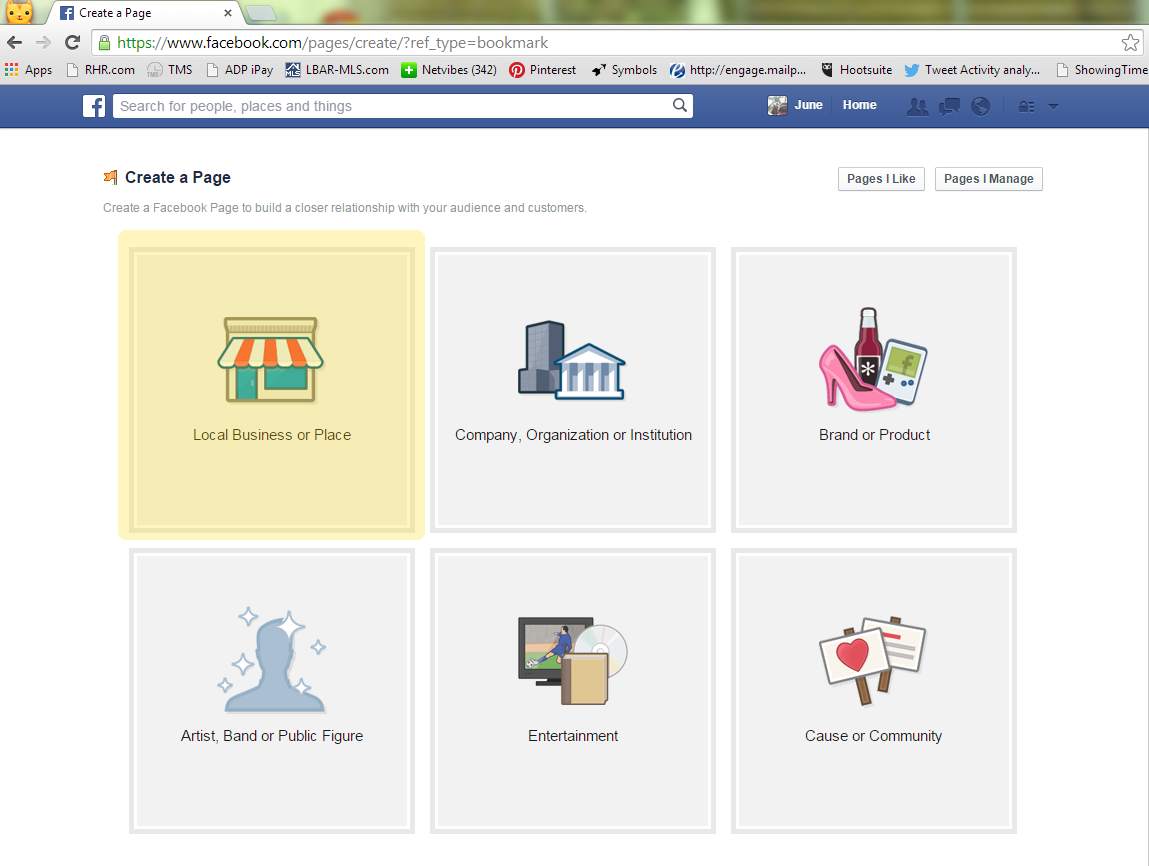
STEP 2: Choose Local Business or Place
- 2a: Choose Real Estate
- 2b: Name – Real Estate Agent
- 2c: Enter your address – feel free to use any of the RHR office locations
- 2d: Use your phone number that you want leads to call
- 2e: Click Get Started
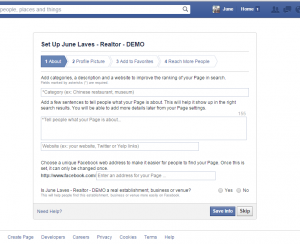
STEP 3: About Section
- 3a: categories are phrases that identify your page
- 3b: a description is a few sentences that describe your mission statement or specialties
- 3c: Website link – put your link here if you have a site
- 3d: Choosing a Unique Facebook address
- 3e: Choose that yes it is a real establishment
 STEP 4: Profile Picture
STEP 4: Profile PictureYou can change this all the time. I recommend a professional high quality photo – either your headshot or some other good professional shot.
STEP 5: Choosing a Target Audience, and Answering Other Questions
This area allows you to choose a common target audience for your page – and will make it a little easier if you want to buy advertisements in the future. Choose a broad geographic region and leave everything else the same. If you aren’t interested in paying for advertising, you can skip this step and do it later.
STEP 6: Add A cover Photo Add a cover photo by uploading your own – or using one of the demo ones from our gallery here: http://www.junelaves.rhr.com/rhnr/index.asp?p=text&id=25874&ptid=12158102
TA DA YOU’VE Created Your Professional Facebook Page!
NOW! You need to go LIKE as YOUR PAGE – Rector Hayden REALTORS.
Need More Help? Check out the resources below!
- The Prezi-tation from our seminar class is available to the public to view, scroll below or visit it at prezi.com:
- Download the printable Walk-Thru Guide by clicking HERE
- Recommended Reading:
- “Maximize Sharing on Facebook with Different Post Types” by Mike G.
https://news.rhr.com/wp-content/uploads/sites/47/2015/08/maximizesocialbusiness.com-Maximize-Sharing-on-Facebook-with-Different-Post-Types.pdf
- “Maximize Sharing on Facebook with Different Post Types” by Mike G.