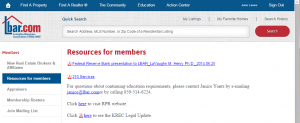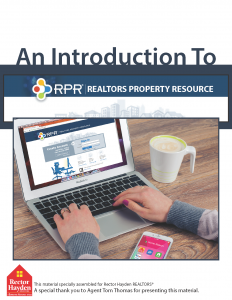Cyber-criminals — people who commit theft using the internet, email and other technology — will look anywhere for money to be stolen. And that includes real estate transactions. But if you’re careful, you can avoid falling prey to these schemes.
Across the country, the real estate industry has seen a significant increase in the efforts of cyber-criminals to steal money out of real estate transactions. These scams are ever-changing, but here are the general elements of the most common fraud attempts we have seen recently:
1) A fraudster will send a malicious email that seeks to trick the recipient into providing personal information (often a username and password) or clicking on a link or an attachment that contains a virus, infecting the recipient’s computer.
2) The goal of the email is to gain access to computer systems of someone involved in a real estate transaction (like a buyer, seller, real estate agent, or closer). Once the access is given, criminals can log in to learn details of that upcoming transaction.
3) With those details, the criminal can create an email that appears to be from a legitimate source. Typically, this email asks the buyer or a closer to wire funds into an illegitimate bank account.
How to protect yourself against cyber-crime
That may sound a bit scary, but there are precautions you can take to protect your money. These rules can be applied to every technological aspect of your daily life, not just if you are involved in a real estate transaction:
- Never send money to anyone who requests it by email without first personally contacting someone you know (like the title closer or your real estate agent) to confirm the request is legitimate.
- When confirming the request, don’t rely on the phone number that was provided in the email; the criminals often put their own phone number in the email. Use a phone number that you know or look up the number on the internet.
- Use care in dealing with emails. If you receive an email from someone you don’t know with a link or attachment, don’t click on it without verifying that it’s legitimate. And never provide important private information like your username, passwords, bank accounts, pin numbers or other items that might allow criminals to take advantage of you.
article curated by Keith Rector