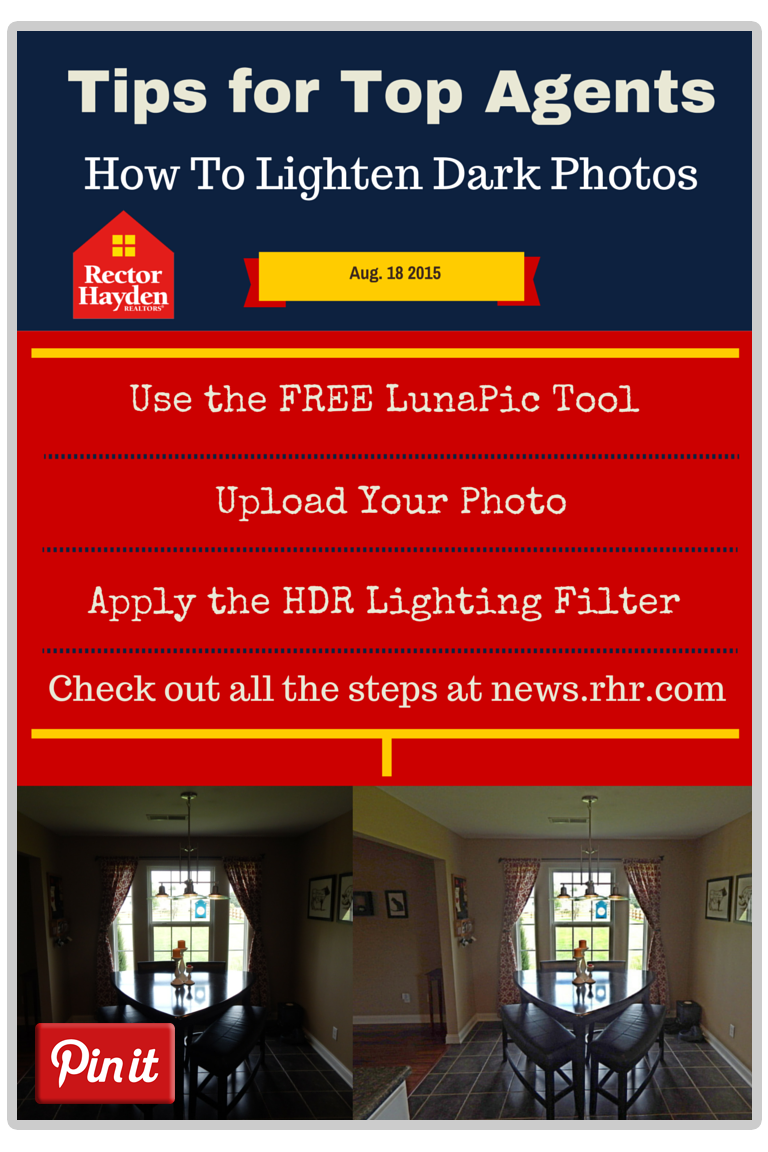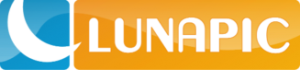Most Real Estate Agents wear many hats; the salesperson, the staging coordinator, the organizer, the negotiator – and many times the photographer. Sometimes, no matter what kind of camera you use – some photos are tricky to capture without using professional equipment of having professional training.
How many of you have had the following image happen?
It’s a gorgeous dining area with french doors or a lovely picture window – and your point-and-shoot digital camera can’t quite capture what the eye is seeing! Well now it’s super easy to lighten dark interior photos using this FREE tool called Lunapic!

A few minutes spent using the FREE LunaPic tool
online can easily turn quick listing photos into professional shots!
Step 1: Go to LunaPic Photo Editor
The URL is: http://www192.lunapic.com/editor/
Step 2: UPLOAD A PHOTO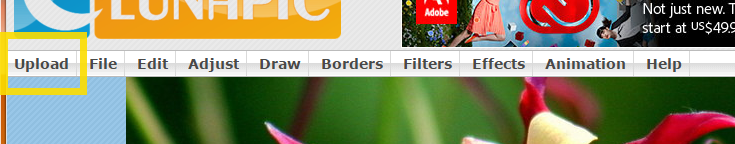
Click the UPLOAD button on the left of the menu bar.
Or, click on the BROWSE BUTTON under Edit a Photo on top of the major image.
It should open a new dialogue window where you can browse for the image you’d like to adjust.
Step 3: ADD A FILTER TO YOUR IMAGE
Your photo will now open up in an image editing area – it looks similar to the Paint Application or Photoshop. In order to lighten dark photos, you’ll be adding a special filter to your image.
★ Click on the Filter Tab in the Menu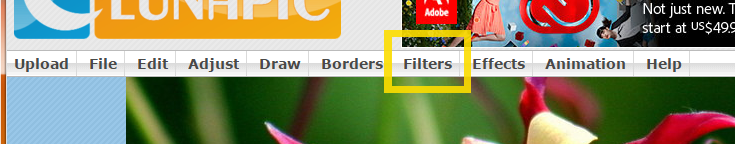
★ Choose the HDR Lighting Filter from the Drop Down list 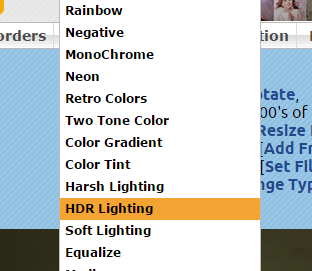
★ If your photo is still dark, you can apply the filter again. Continue selecting that filter from the filter list to brighten the photo more.
Step 4: SAVE YOUR NEW PHOTO
Under the photo is a link to save the photo to your computer OR you can right click the image and choose “Save Image as…”

And TA DA You have a beautiful listing photo!
Questions or issues? You can always contact June Laves – junelaves@rhr.com for assistance!
Save this article for later – or check out other Tips for Top Agents on our Pinterest Board!